Firefox Add-on: Cve Searcher
Problem:
Whenever I would be reading a security blog or a security advisory you see cve-ids. cve-ids everywhere. SO many times I would pull up a new tab and search the cve-id, only to click the nvd and mitre links as the very first step, almost without fail every. single. time. I want to know the details about the cve-id, so it is only natural to want to see what nvd/mitre has to say about them. Opening new tabs and searching for a cve-id only to go to the same website each time becomes tedious. Maybe there is a way we can speed it up in the browser to make the experience less annoying.
Solution:
A firefox add-on that will allow you to highlight the cve-id text in the page and right click -> contextMenu will pop up that will allow you to view the cve-ids details at either nvd or mitre websites. You can find the program here in the firefox add-on store.
Example screenshot
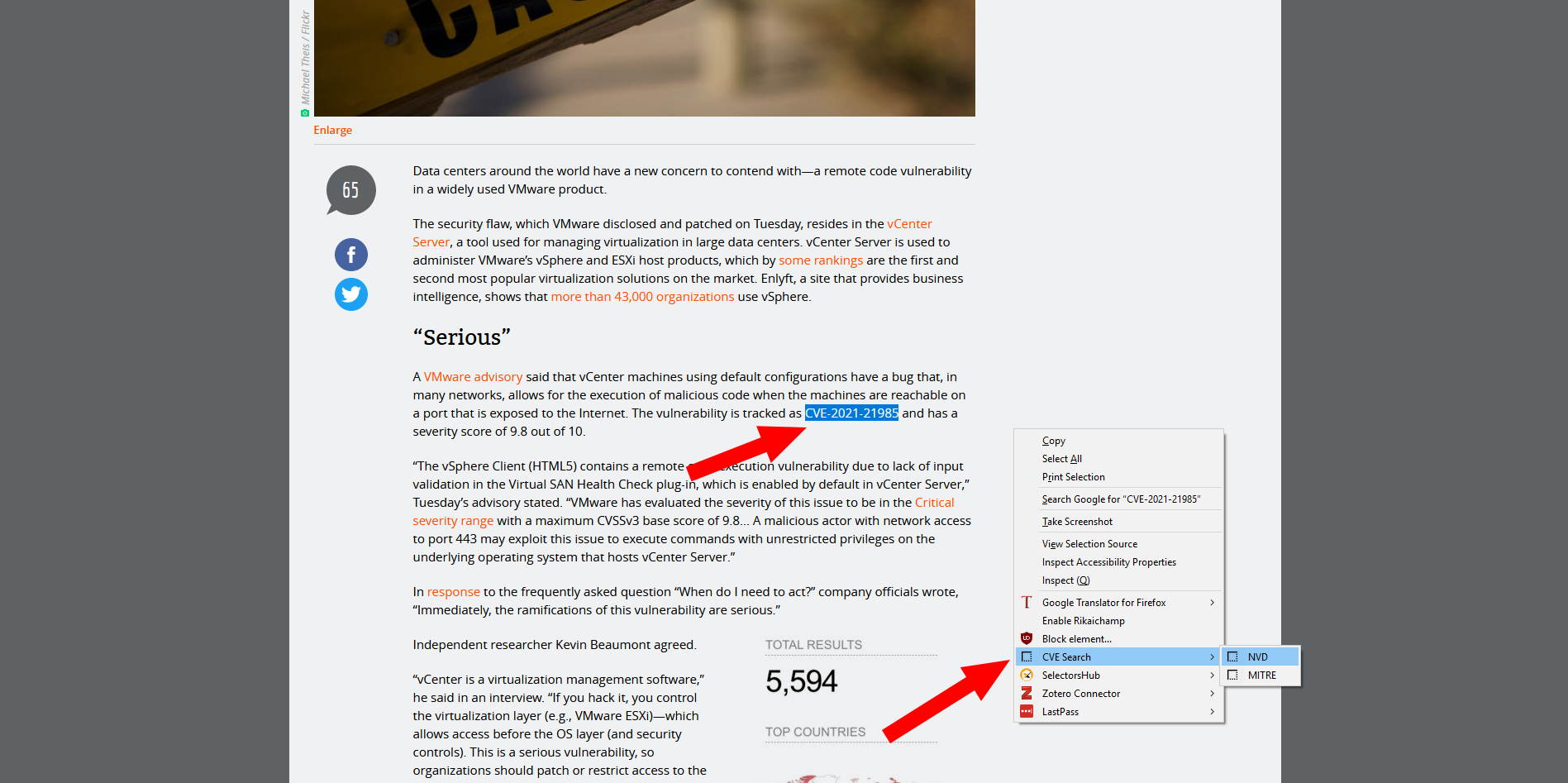 Open this image in a new tab if you wish to see more detail.
Open this image in a new tab if you wish to see more detail.
Improving workflow
My previous workflow:
- highlight the cve-id mentioned in the advisory/blog and copy it to my copy buffer.
- open a new tab in my browser and google the cve-id.
- click the nvd/mitre links to pull up the content of the vulnerability like description and cpe data.
My new workflow:
- highlight the cve-id mentioned in the advisory/blog and right click
- click the nvd or mitre button from the contextMenu that appears for cve searcher and be taken directly to the appropriate page.
I hope this program can speed up your workflow like it has mine since I have started using it. I am learning about Manifest v3 so I will be able to port this for usage on Firefox when it supports v3 and also Chrome.